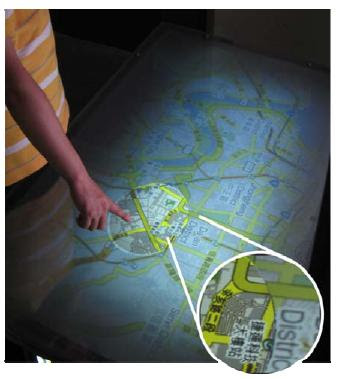Alan Cooper
From the first chapter this book already seems to be overlapping a lot with the things Don Norman was saying from the last book. One concept that I really enjoyed was the apologists and survivors. It's nice that he acknowledges that there are more than one few point on design. I do not think that these names are great, they sound weak but I have yet to think of something better. The survivor and apologist outlooks are true for all life not just design. Its Republican and Democrat, right and left. The apologists are of course the right wing, 'the software does what it needs to do,if you dont like it, dont use it', 'this is the way its always worked and we've been fine', 'it wouldnt be so hard to use if you didnt drop out of highschool you bum', 'this is america where we speak english'. And the survivors are the left-wing Democrats who feel entitled to be able to understand and use the software, socialized tech support, software should cost more and be easier to use. Its the age old battle of liberty versus equality. Apologists want the liberty and freedom to use the software how they want and if some can use it better than other then good for them. Survivors think software should be equally usable by everyone.
This raises a question, if everything was perfectly designed, what kind of world would we live in? Id think itd be a world of artists. With everything designed perfectly there would be no need for alot of occupations. It would be a world of artists and the only thing ever in question would be aesthetics.
But will design ever be perfect, I dont think so. Design is inherently an iterative process. No design will ever reach perfection, it will either be made obsolete or altered, changed, or built upon as the needs and requires of society change. And even though I believe it to be iterative no one wants it to be. No one wants things to change, and so these iterations take decades or even centuries. Who knows when we will see a new take on pants really catch on. Pants have been around for over a 100 years I'd say but certainly they can't be the perfection of leg attire for men. We'll have to wait and see. Maybe pants made of fabric that can shrink and expand. Say when you are jogging the pants tighten on your legs like spandex for better running and breath-ability but when you slow down to walk they expand to normal pant size, and then if you sit down then expand further like a comfy blanket over your legs.